Exchange roll up installation fails with numerous error codes.
When installing Exchange 2010 Post SP2 Rollup1 you will most likely face this issue halfway through the installation.
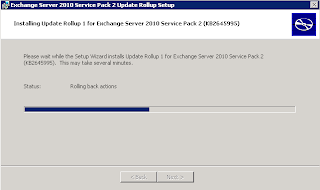
Followed by a terminal failure message with generic web link!
And errors 1024, 1036, 11729 & 1035 will be shown in the Windows Event Log.
Solution:
Use an ELEVATED command prompt to install this (or any other) Exchange 2010 updates.
To use the command prompot as administrator simply right click the Command Prompt icon and select "Run as Administrator"
Then navigate to the location of the update file and run the command directly from the shell. You should now be able to install this patch without issue.
